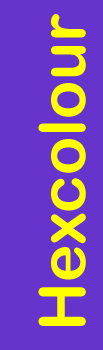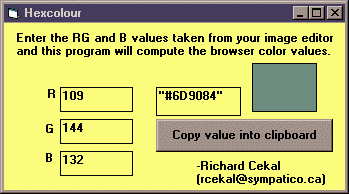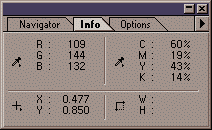Some examples of places where you can enter colour values:
(REMEMBER: Not all browsers support these colour choices. Always check first.)<basefont
color = "#6D9084">
Basefont works as a default for all type that is not otherwise formatted.
<font color = "#6D9084">
Generally used to set the colour for type that follows the tag.
<hr color = "#6D9084">
Draws a horizontal rule in that colour.
<body bgcolor = "#6D9084">
Sets the background colour for the page.
<table bgcolor = "#6D9084">
Sets the background colour for a table.
<tr bgcolor = "#6D9084">
Sets the background colour for a table's row.
<th bgcolor = "#6D9084">
Sets the background colour for a table's column header.
<td bgcolor = "#6D9084">
Sets the background colour for a cell in a table.
It is also found in:
BORDERCOLOR=color
Sets border color and must be used with the BORDER attribute.
BORDERCOLORLIGHT=color
Sets independent border color control over one of the two colors used to draw a 3-D
border, opposite of BORDERCOLORDARK, and must be used with the BORDER attribute.
BORDERCOLORDARK=color
Sets independent border color control over one of the two colors used to draw a 3-D
border, opposite of BORDERCOLORLIGHT, and must be used with the BORDER attribute.
Click here to go to my page of
"Browser Safe" colours. |